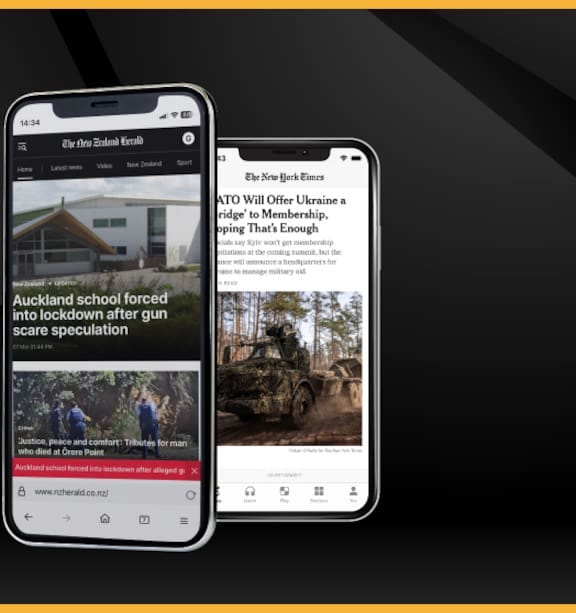How to remove the NZ Herald paywall in under 5 minutes
Now that Pocket is gone, here's a great alternative for accessing NZ Herald articles without the wall.
If you were using Pocket to save and read NZ Herald Premium content without restrictions, you’ve likely noticed it’s no longer working - they ended the service. The good news? There’s a workaround that takes less than five minutes to set up and gives yo…